|
||||||
| أرشيف المنتدي هنا نقل الموضوعات المكررة والروابط التى لا تعمل |
|
|
أدوات الموضوع | ابحث في الموضوع | انواع عرض الموضوع |
|
#1
|
|||
|
|||
|
مزيد من السهولة في السحب والإسقاط
ما عليك سوى سحب الملف المرغوب من وإلى نافذة التحكم عن بعد وإسقاطه حيث تريد بالضبط. سحب الملفات وإسقاطها بين الكمبيوترات الدعم متعدد الشاشات المطور هل تعمل أنت وعملائك بشاشتين أو أكثر؟ إذاً تمتع بعرض شاشات متعددة عن بعد بنسبة 1:1 على شاشاتك الخاصة - في التوقيت ذاته وبدون الحاجة للتحويل بينها. الدعم متعدد الشاشات حفظ إعدادات الاتصال لكل كمبيوتر على حدة يمكنك الآن حفظ إعدادات الاتصال بشكل منفصل لكل كمبيوتر على حدة في قائمة الكمبيوترات وجهات الاتصال الخاصة بك وبالتالي توفير الوقت الضائع في الإعداد في الاتصالات اللاحقة. تسجيل لقطات بواسطة قائمة برنامج TeamViewer وظيفة مدمجة لتسجيل لقطات الشاشة سجّل أية لقطة في أية لحظة أثناء جلسة التحكم عن بعد. وبذلك يمكنك الحصول على لقطات لشاشة الطرف الآخر بسرعة البرق. محول AVI يمكنك تحويل جلساتك المسجلة إلى صيغة AVI ومن ثم يتاح لك تعديل أفلامك حسبما تشاء. التحويل من صيغة TeamViewer إلى صيغة avi نافذة برنامج TeamViewer قابلة للضبط اجعل نافذة برنامج TeamViewer لديك في أي مكان ترغب فيه على شاشتك بحيث يتاح لك رؤية أي قطاع مهم من الشاشة في أي وقت. تحريك نافذة TeamViewer بحرية  Occasionally, users might need to access their home computer when they are at work, even if it is only to access a few files. Rather than going home, copying the files on a USB flash stick then travelling back to work, one could leave the home PC on and access it using TeamViewer. TeamViewer is an intuitive utility that enables users to remotely connect to a computer, view its desktop and operate it as if it was their own. Furthermore, these functions are not limited to professionals alone, as the user-friendly interface also allows beginners to use it, even if they have not tested a remote utility before. Basically, in order to use TeamViewer, the app needs to be installed on both of the computers involved in the connection, and each of them get a unique ID and password. Whenever a user wants to gain control of the other computer, they need to input the corresponding ID and password, and they are connected. In other words, one can set up a remote controller, start a file transfer, or access a VPN, with anyone in the world. Another use for TeamViewer is setting up a presentation, that can be accessed be multiple users simultaneously, while granting them "read-only" privileges, so they cannot control anything on the host desktop. Moreover, TeamViewer enables users to create a list of computers to automatically control remotely , manage them, and even exchange instant messages. It should be noted that the speed and performance of the connection depend on the characteristics of the host computer, i.e. the faster the PC, the more stable the remote connection. Also, it is best to stop all the unnecessary applications in order to allow TeamViewer to use as much RAM as it requires. To sum it up, TeamViewer comes in very handy when a remote connection is needed, especially considering that it comes without any charge. Download Restfile
__________________
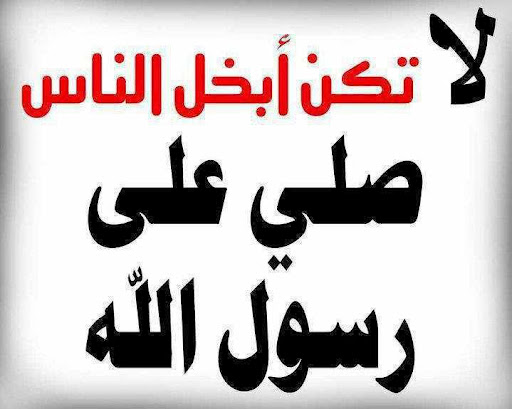 |
| العلامات المرجعية |
«
الموضوع السابق
|
الموضوع التالي
»
|
|
جميع الأوقات بتوقيت GMT +2. الساعة الآن 02:03 PM.
Powered by vBulletin® Version 3.8.11
Copyright ©2000 - 2024, Jelsoft Enterprises Ltd.
Copyright ©2000 - 2024, Jelsoft Enterprises Ltd.





 العرض العادي
العرض العادي

