|
||||||
| أرشيف المنتدى هنا نقل الموضوعات المكررة والروابط التى لا تعمل |
|
|
أدوات الموضوع | ابحث في الموضوع | انواع عرض الموضوع |
|
|
|
#1
|
|||
|
|||
|
هو برنامج لادارة الخطوط لمعاينة وادارة الخطوط المثبتة على الكمبيوتر او غير المثبتة وفحص واستكشاف اخطاء الخطوط وعرض امثلة مكتوبة بجميع الخطوط المثبته على الكمبيوتر لمعاينتها . من مميزات البرنامج : - معاينة امثلة على الخطوط الموجوده على الكمبيوتر (المثبته وغير المثبته). - اضافة كلمات مفتاحية للخطوط وايضا اضافة تقييمات للخطوط المميزة وتقسيمها الى فئات او مجموعات . - معاينة فقرة مكتوبة بكل خط مع امكانية تخصيص هذه الفقرة من حيث لون وحجم واستايل الخط - البحث عن الخطوط المكررة او الخطوط التي تحتوي على اخطاء او المعطوبة .  FontExpert 11.0 Release 3 Multilingual | 11 MB FontExpert - perhaps one of the best programs in its class, to view and install fonts, and examine your system for font errors. FontExpert 2010 enables you to view and install fonts, and examine your system for font errors. FontExpert displays all installed typefaces and lets you explore folders and preview uninstalled fonts located on your hard drive, network devices to a CD or DVD discs or diskettes. Font can be viewed as a paragraph of text in the selected font, the character map or font sample. You can choose the font size, style and color. The program has a multilingual interface. FontExpert enables you to preview and manage both installed and uninstalled typefaces, plus examine your system for font errors. You can display the list of installed font faces, customizable font samples and advanced font properties. Key Features: * View and Preview Fonts. FontExpert 2009 displays the list of all installed typefaces and lets you explore folders and preview uninstalled fonts located on your compact disks or DVDs, local disks, removable disks or network drives. You can preview the font as a paragraph of text or as a detailed character map. It is easy to choose the desired font size, font style or color. * Assign Keywords, Ratings and Categories to Fonts. Assign keywords, categories, ratings and captions in new Tags view. * Search in Database. Search for fonts in the database by keywords, ratings and categories in new DB Search view. * Search for Fonts on Local Discs and Network Drives. The program can search your local disks, CDs or DVDs, network drives for fonts, and put all fonts to a special list for your further work. * Search for Duplicates and Corrupted Fonts. FontExpert automatically detects corrupted and incomplete fonts, and allows you to search for and manage duplicate fonts. * Manage Fonts. It is easy to manage any typefaces that are shown in any view of the program. You can sort, filter, preview fonts, copy, move, delete font files, activate or deactivate fonts, add or link fonts to font groups (sets). The program can control fonts located in the Windows Fonts and Psfonts folder (used by Adobe Type Manager), so you do not need to remove fonts from standard folders as some font managers require. * Create Font Library. FontExpert imports fonts and creates font library. You can keep your fonts organized in groups (sets), and activate or deactivate font sets. A group may include either the font file, or a link to a file located in any folder on your computer or network drive. It is easy to add fonts or links by drag-and-dropping from the Windows Explorer to the Groups view. * Print Fonts. FontExpert 2009 can print selected fonts. It is easy to print character map, "water flow" or face name reports for selected fonts, either installed or uninstalled. You can customize and format page headers and footers as desired, for example, by adding the name of your company. * View Advanced Font Properties. The program displays detailed information about the selected font, including type foundry or copyright, TrueType tables, number of kerning pairs in a font, Panose attributes, Windows font metrics and more. * Examine your System for Font Errors. With the help of Detect Font Problems feature, it is easy to find errors in installed fonts and to optimize Windows by resolving typeface conflicts and by removing records about missing fonts. * Export Fonts to HTML Web Album. FontExpert can create HTML Web Album from selected fonts. You can create GIF, JPG, PNG, TIFF, and BMP images of selected font faces. See the sample of HTML page created by FontExpert. * Automatic Activation of Missing Fonts. FontExpert includes Missing Fonts Loader plug-in for Adobe InDesign CS2, CS3, and CS4. * Windows Shell Extensions. The program adds Open, Print and Install Font custom menu commands to Windows Explorer context menu, and adds custom property page that displays detailed attributes of selected. Ttf or. Otf file. FontExpert adds font management capabilities to the shell so it is easy to activate or print any font in a folder you browse in Windows Explorer. Opportunities FontExpert: • View the font FontExpert displays all installed typefaces and lets you explore folders and preview uninstalled fonts located on your hard drive, network devices to a CD or DVD discs or diskettes. Font can be viewed as a paragraph of text in the selected font, the character map or font sample. You can choose the font size, style and color. • Search fonts The program can search for fonts on your local drives, CD or DVD, network drives. Found fonts can be placed in a special list for your further work. The program can detect duplicate fonts, corrupted and incomplete fonts. • Font Management Typefaces that are shown in the view of the program, it is easy to manage. You can sort, filter, view, copy, move, delete font files, activate or deactivate fonts, or link fonts and add them to a group of fonts. The program can control fonts located in the standard folders, and Windows Fonts Psfonts (used by Adobe Type Manager), so remove fonts from standard folders is not necessary (which is required by some font managers). • your fonts The fonts can be placed in groups (sets), and activate or deactivate font sets. Group of fonts is a common folder on the disk and may include either the font, and a label that refers to the font is in a different folder on a local drive or a network device. Add fonts or links to the fonts in the Font group box by dragging from the other windows of the Explorer program or Windows Explorer. • Print Fonts FontExpert can print selected fonts. Easy to print character map, a set of lines of different sizes or face name selected fonts, either installed or uninstalled and. You can customize and format headers and footers, for example, add the name of your campaign. • View the font properties The program displays detailed information about the selected font, including type foundry or copyright, table TrueType, number of kerning pairs, features Panose, metrics, and other Windows settings. • Detection and solution of problems with fonts With built-in "Doctor Kirillov" You can easily find the problem with fonts, resolving typeface conflicts and by removing records about missing fonts and to optimize Windows. • Additions to the Windows shell The program adds a Windows Explorer context menu command Open, Print and Install from FontExpert files. Ttf and. Otf. For these types of files is also added to the property page with details of the font file. FontExpert expanding shell of Windows font management, resulting in easy to activate or print font, Windows Explorer in their folders. Program Info: Platform: Windows XP/Vista/7 Language: Multilingual Size: 11.55 MB Download Links REstfile GRupload AVVG
__________________
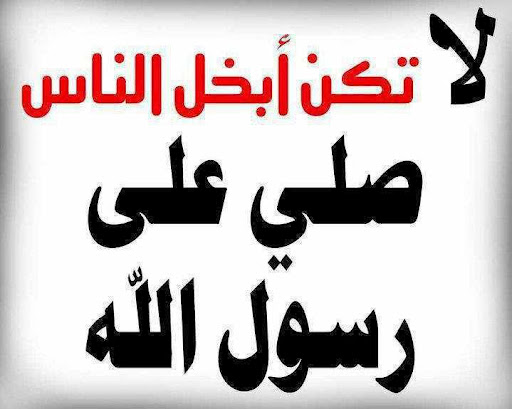 |
| العلامات المرجعية |
«
الموضوع السابق
|
الموضوع التالي
»
|
|
جميع الأوقات بتوقيت GMT +2. الساعة الآن 10:18 AM.






 العرض المتطور
العرض المتطور
