|
||||||
| أرشيف المنتدى هنا نقل الموضوعات المكررة والروابط التى لا تعمل |
|
|
أدوات الموضوع | ابحث في الموضوع | انواع عرض الموضوع |
|
|
|
#1
|
|||
|
|||
|
برنامج رائع يقوم بإزالة البرامج العالقة في الكمبيوتر من جذورها او اضافة برامج جديدة بامان .. مع برنامج Uninstall Tool لن تحتاج معه لاداءة ويندوز الاساسية والمسماه Windows Add/Remove الخاصة بحذف واضافة برامج للكمبيوتر يقوم هذا البرنامج بإزالة البرامج من جذورها حتى من مكتب التسجيل الريجستري الذي يحتفظ بمعلومات البرامج هذا البرنامج يقوم بإزالتها منه برنامج سهل جداً في اداءه من جي سوفت فقط حمل نسختك الان وتمتع متوافق مع Windows 2K/XP/2003/Vista/XP X64
 Uninstall Tool - Unique And Powerful Uninstaller. Make your Computer Work Faster Now by using Uninstall Tool! It's a fast, secure and convenient way to remove unneeded applications and system components. Great, powerful and reliable alternative to standard Windows Add/Remove program. The program has lots of features and options mising in Microsoft's applet. Uninstall Tool works with LIGHTNING SPEED and COMPLETELY removes any program from your computer. Main: - Revised and improved User Interface (including new icons) - Secondary toolbar with addional functions (can be hidden) - Adjustable positions of toolbars (top/bottom/side) - Simplified and more convenient use of task panel (in the left of Uninstaller and Startup managers), added keyboard navigation for task panel controls - Automatic check for updates (optional) and new version dialog with 'what's new' list - Improved preferences dialog - New HTML report (both for Uninstaller and Startup manager) - Running different Windows Tools (Tools menu) - Program preferences are always saved to the 'preferences.xml' file (located in CSIDL_APPDATA\CrystalIdea Software\Uninstall Tool) - 90% of program code is rewritten/reviewed/optimized - Improved program stability Uninstaller: - Uninstall Wizard: faster scanning - Uninstall Wizard: detection of running processes among found traces; termination on request - Better program listing, better icon detection - Ability to force stop uninstall processes (when third-party uninstaller is freezed) - Show recent items in the secondary toolbar (not in status bar) with grouping items (Apps/System/Hidden) in a popup menu - Improved cache algorithms - Improved search filter usage - List view with small icons looks better now - Google for program name (Ctrl+G) and its publisher (see 'Action' menu) - Uninstaller cache is now saved to 'CachedData.dat' file (located in CSIDL_APPDATA\CrystalIdea Software\Uninstall Tool). One can manually ******* the cache by simply pressing the ******* button in the toolbar (F5) Startup: - Multiple items selection - Company column to display item's publisher/author - Google for program name (Ctrl+G), .exe name and publisher (see 'Action' menu) - Better way of handling situation when there're no items in the list Home Page - http://www.crystalidea.com Download : Sinhro Filedefend AVVG
__________________
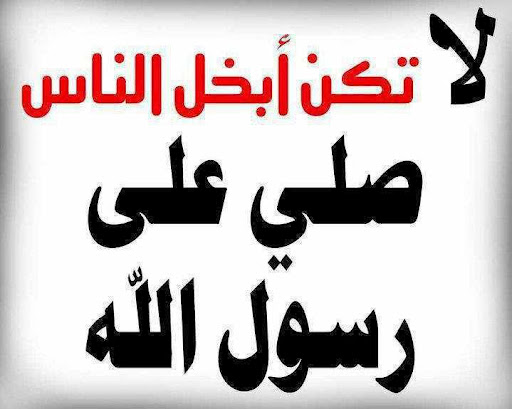 |
| العلامات المرجعية |
«
الموضوع السابق
|
الموضوع التالي
»
|
|
جميع الأوقات بتوقيت GMT +2. الساعة الآن 01:18 AM.






 العرض المتطور
العرض المتطور
