|
||||||
| شروحات الحاسب الآلي والهاتف المحمول والدورات التدريبية والشهادات العالمية قسم خاص بشروحات الكمبيوتر والمحمول وامتحانات الشهادات العالمية MicroSoft &CompTIA & Cisco & ICDL (ممنوع وضع مواد خاضعة لحقوق النشر) |
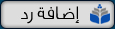 |
|
|
أدوات الموضوع | انواع عرض الموضوع |
|
#151
|
||||
|
||||
|
إسراء
نوعية dell جميلة جدا و تتحمل الشغل و قوية و ألونها ثابته و ناطقه كم رقم الموديل؟ |
|
#152
|
||||
|
||||
|
مش عارفه بس هو بيبقي موجود فين
وانا هقول لحضرتك
__________________
 |
|
#153
|
||||
|
||||
|
على الإطار حول الشاشة من فوق أو تحت و أحيانا خلف الشاشة
|
|
#154
|
||||
|
||||
|
مش عارفه مفيش حاجه مكتوبه عليها
__________________
 |
|
#155
|
||||
|
||||
|
مش مشكله بعدين لما تعرفيها قوليلي عشان اعطيكي معلومات كامله عنها
|
|
#156
|
||||
|
||||
|
اوكي
شكرااااااااااا لحضرتك
__________________
 |
|
#157
|
||||
|
||||
|
لا شكر على واجب
|
|
#158
|
||||
|
||||
|
model_E198 FPf
اتفضل هو ده يااستاذ/مصطفي
__________________
 |
|
#159
|
||||
|
||||

Nice office computer monitor Overall4 Rated 4 out of 5My big old CRT monitor at work finally started going bad, so my employer switched it for a sleek new Dell E198WFP 19-inch LCD widescreen monitor. The E198WFP is really a pleasure compared to the old monitor and it takes up MUCH less desk space. Since I didn't pay for it, it's hard to get the exact cost. However, I think the Dell E198WFP is currently selling for less than $150. What it is The Dell E198WFP 19-inch widescreen monitor is an LCD computer monitor. I has both VGA and DVI inputs, and comes with cables for both input types. (The VGA cable was attached and I had to remove it to attach the DVI cable.) The monitor comes with a stand and the whole thing presents a pleasingly conservative look. Dressed in black, the Dell E198WFP is a good monitor for an office setting -- nothing flashy, just purposeful. The Dell E198WFP's native resolution is 1440 x 900, which is typical of 19-inch widescreen monitors. This actually works out to a 16:10 aspect ratio -- that's somewhat standard for wide computer screens but it's slightly squarer than the standard 16:9 television widescreen. Standing about 14.4 inches tall, the Dell E198WFP is 17.5 inches wide and it has a true 19-inch diagonal measurement. The display is about two inches thick. One disappointment is that the Dell E198WFP has no speakers and no provision for audio. If you have audio, you better plan on using external speakers or headphones. Using it The screen on the Dell E198WFP 19-inch widescreen monitor is crisp and bright. I use it with a laptop and have both the laptop's screen and the Dell monitor on at the same time. Of the two, the Dell E198WFP is brighter. Of course, it's also much bigger, which makes it a pleasure to view. Colors are bright and natural-looking, and text is sharp and easy-to-read. There are five buttons at the lower right, one of which is an on/off switch. The others control the screen and the instructions for what they do are vague at best. Although the Dell E198WFP came with a thick manual, it is a generic manual that covers entire families of Dell's monitors. There is nothing specific about the E198WFP and nothing to explain the adjustment buttons. Thankfully, nothing really needed to be adjusted... I just poked at the buttons for a bit to see if I could figure them out. I use the Dell E198WFP's DVI input, which is a digital input that usually results in the best possible images. If your computer has a DVI output (not all do), I strongly recommend that you use it -- it is a significant improvement over VGA technology. I'm sure the VGA input of the Dell E198WFP works fine, but I have only used the DVI input. Other than poor instructions for the adjustment buttons, the Dell E198WFP has worked beautifully for me. Summary For the money, the Dell E198WFP 19-inch widescreen LCD monitor is a fine office monitor. It makes excellent pictures and its simple black design fits in with anything without attracting attention. It would be nice if the unit included speakers and it deserves a better manual. Otherwise, the Dell E198WFP is a good choice for a widescreen monitor and I recommend it. و كما و وصفت لك فهي شاشة كمبيوتر ممتازة و قوية و ألوانها رائعة ويمكن استخدامها كشاشة للتلقي اشارة التليفزيون و الريسيفر و الخبراء يوصون بها و طبعا كتيب الإستخدام الخاص بها يشرح الكثير من مزاياها |
|
#160
|
||||
|
||||
|
اقتباس:
هيا دي صوره الجهاز شكراااااااااا لحضرتك استاذ مصطفي علي المعلومات لك مني جزيل الشكر والاحترااااااااااااااااااااااااااااام
__________________
 |
|
#161
|
|||
|
|||
|
السلام عليكم عندي طابعة ريكو sp4110n كل ما افتحها تشتغل لكن لاتستجيب وتظهر رسالة على الشاشة الخاصة بها مكتوب فيها sc545 power off on ورسالة تانية مكتوب قبها استدعي الخدمة ياريت الاقي حل عند حضراتكم
|
|
#162
|
||||
|
||||
 Ricoh copier Error code SC545 problem solution help «  Ricoh Copier Error Code SC 545 is Fusing lamp overheat error 2 problem 1. Thermistor is bad, or out of place (check and clean thermistors)  2. Fusing lamp is disconnected (check the lamps)  Try to reset this code with "Clear Mode"+107+"Clear/Stop" hold for 5s. Turn ON and OFF the Main Switch. 2- Ricoh Error Code Fuser SC545 SC543 Friday, January 15th, 2010 at 11:16 am This is a common error code for Ricoh copiers, Savin and Gestetner copiers that need service. Recently Ricoh has purchased Lanier and now is naming all their new machines Lanier instead of Gestetner, Savin and Ricoh. However, the copier service error codes have remained he same. When you get this copier printer service code it means the fuser or fixing assembly (same part) has thermistor problem. The copier fuser’s thermistors help regulate the temperature of the fuser assembly. The fuser assembly on all copiers including Canon, Kyocera, Ricoh, Sharp and other brands is the part that melts the toner onto the page. Getting back to the repairing the copier on Ricoh, Savin, Lanier and Gestetner models that have the fuser or fixing code error. The majority of the time the fusers’ thermistors (Middle and read) need to be replaced. Just cleaning them will not solve the copier repair service code. It is usually, depending upon the machine, its a 1 to 2 hour copier repair job because the copier repair service technician will need to dissemble the fuser, insert the two new thermistors, re-assemble, reset the error code and test the copier machine repair. Also, ask the copier technicians to to do a copier cleaning maintenance while on site. الحل الأول يمكنك فعله بنفسك و إذا لم يفيد استدعي الصيانة Try to reset this code with "Clear Mode"+107+"Clear/Stop" hold for 5s Turn ON and OFF the Main Switch. |
|
#163
|
|||
|
|||
|
|
|
#164
|
||||
|
||||
|
إن شاء الله سأقوم برفع مجلد به بعض البرامج الخاصة بالتروجانات و الأدوير و المالوير و هي جيدة و قوية و استخدمها بدون مشاكل و الظاهر من الرسائل جهازك مخترق و حاول تشغيل بعض اوامر الرن و التاسك منجر فلن تعمل
بعد تثبيت البرامج و حذف الفيروسات شغل الجدار الناري المرفق ليحميك من الاختراقات و شغل برنامج اعادة ما افسده الفيروس ليعمل الرن و التاسك منجر دا رابط لمجلد يحتوي على مجموعة قيمة من ادوات الحماية المهمة http://www.gulfup.com/?fWj6eO آخر تعديل بواسطة mfa1 ، 06-05-2013 الساعة 01:50 PM |
|
#165
|
||||
|
||||
|
|
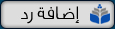 |
| العلامات المرجعية |
«
الموضوع السابق
|
الموضوع التالي
»
| أدوات الموضوع | |
| انواع عرض الموضوع | |
|
|
جميع الأوقات بتوقيت GMT +2. الساعة الآن 06:59 AM.
Powered by vBulletin® Version 3.8.11
Copyright ©2000 - 2026, Jelsoft Enterprises Ltd.
Copyright ©2000 - 2026, Jelsoft Enterprises Ltd.















 العرض العادي
العرض العادي

